©Copyright 2002-2026 JKDC Security Co., Limited. All rights reserved. Privacy Policy | Terms and Conditions Site Map
Provide One-stop Security Solution for a Safer World
Baggage scanners are very common in places like airport and other public areas. At airports, they are used in checking individual baggage in order to ensure a safe trip and landing. They also have the ability to detect harmful substances and explosives.
There are so many baggage scanner produced by different manufacturers but it is important to purchase from a reliable baggage scanner manufacturer. In our company, we have reliable and professional baggage scanner manufacturers who have expertise in this business.
They produce the best product which last for very long period, as well as serve the purpose of its creation.
1. Colour Imaging
With the basis of an effective atomic number, colour selection is done by the imaging feature applying imaging analysis. For good distinction of objects with alike composition, 6 colour imaging is required. The appearance of any of the 6 colours when items are screened is dependent on a particular array of atomic numbers.
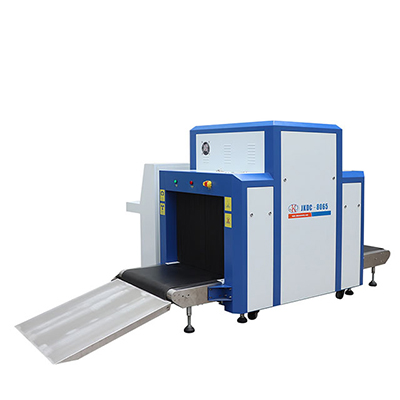
2. Quadrant Zoom
The function in of this zoom separate the image from the X-ray into 9 quadrants. Every quadrant location found on the image screen is equivalent to a number on the AOCP keypad. This gives the operator a speedy and comfortable zooming on single quadrant to give an immediate manipulation of image.
For each zoomed imagen, a thumbnail is created by Westminster's software. This permit the operator to view all image in the thumbnail though zooming some particular areas of the main image.
The application of the image processing functions to the main image by the operator gives an immediate application of those functions on the thumbnail.
3. Advanced Management System (AMS)
Most importantly it is used in carrying out amending settings, management routines, updates and multiple X-ray scanners found in a site. In addition to beginning a workstation or WG X-ray scanner, instant signals are sent to the AMS from those machines.
The signals sent request and retrieve data updates or recent system changes. The included data are altered administration settings, added or deleted users and software updates like TIP settings and Threat Image Protection (TIP) library additions.
It later sends back the data to the workstation or machines as well as having their systems updated automatically where needed. Also, it possess the ability of having all WG systems connected on a network to be configured globally at a go. Or, the configuration can occur by programming it on a machine-specific basis.
4. Advanced Operator Control Panel (AOCP)
The system is controlled using the AOCP, which is done by the operator. It features an ergonomic, designs which are alphanumeric having a touch pad mouse and several buttons that are committed to each image manipulation options and features. The presentation of the me fine status is done lights and sounded alarms are enabled by the usage of a speaker.
5. Atomic Number Measurement
The atomic number of an item can be correctly created by using the AOCP touch pad mouse to drag- select a box around an item. This is done by the operator.
Using the atomic number, operators are able to identify correctly problematic material groups and determine items that can be threatening accurately.
6. Auto Image Archiving
Archiving 150,000 images previously scanned by the system is automatic. The ability to review old bags is a training exercise granted to the operators by this enormous archive library.
Auto Image Archiving as well, grants Administrators and Supervisors the ability to assess bags which and formerly been scanned as the need rises. As storage capacity reaches its limit, it automatically begins to delete the oldest image so as to free the storage for new images.
7. Bag Counter
A baggage counter is contained in a system Interface Task Bar.
8. Black and White
The standard grey scale presentation of an image is created by the characteristics of the black and white colour. These characteristics grant the operator the permission to comfortably differentiate among the objects.
The screen will display a black colour for highly dense objects which serves as a signal to the operator to shift concentration to that area of the bag. Among objects, B/W is specifically useful for accurate differentiation.
Purchase highly baggage scanner from us.
As the need for proper screening of baggage increase, we are always ready to provide you with the best product ever. We are reliable and reputable in our dealing with baggage scanners. Our baggage scanner manufacturers are skilled and well trained. Our product have been proven to stand the test of time. We are ready to offer our services to you today so, kindly contact us for your baggage scanner.